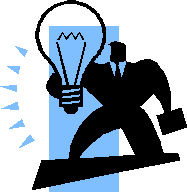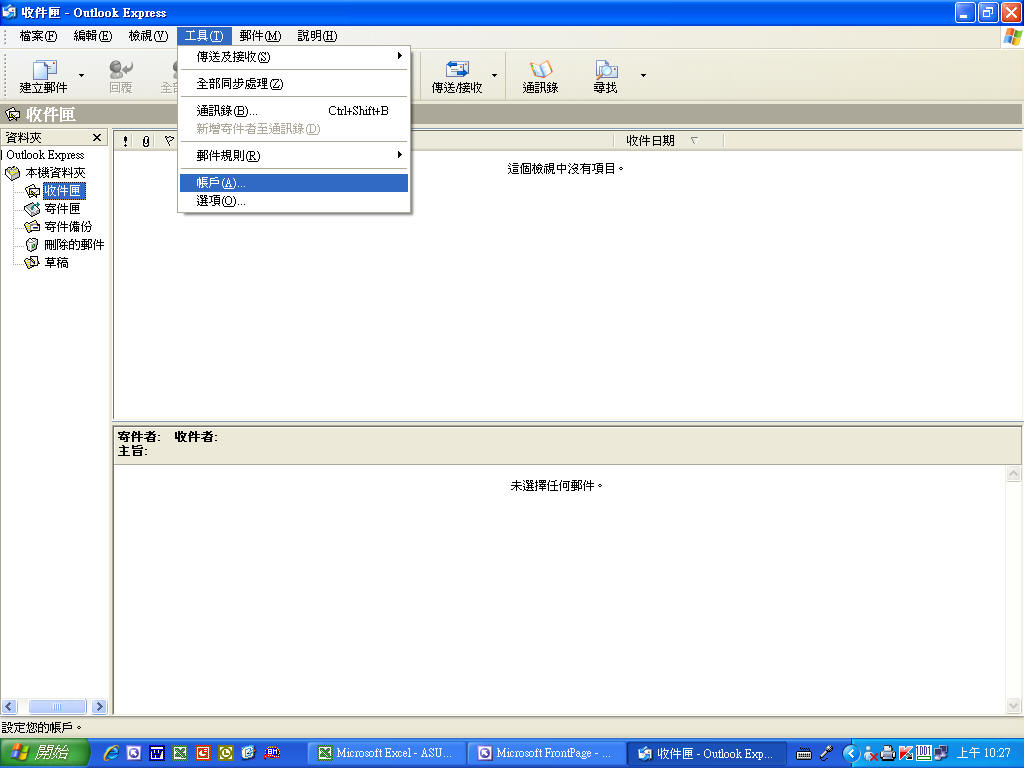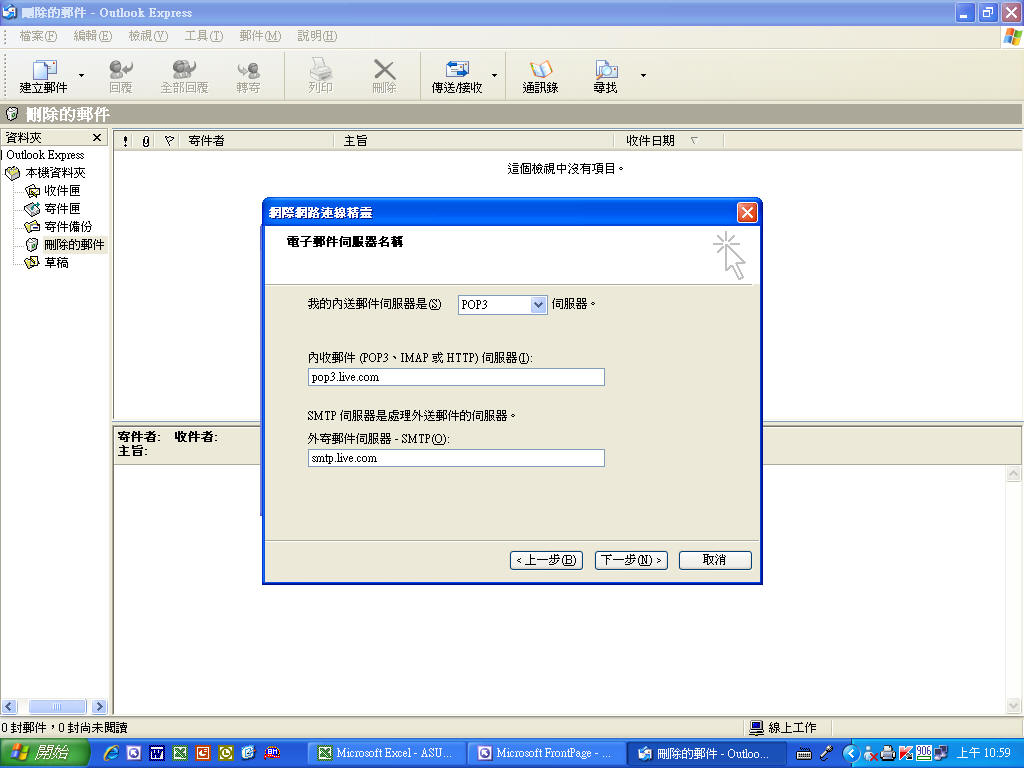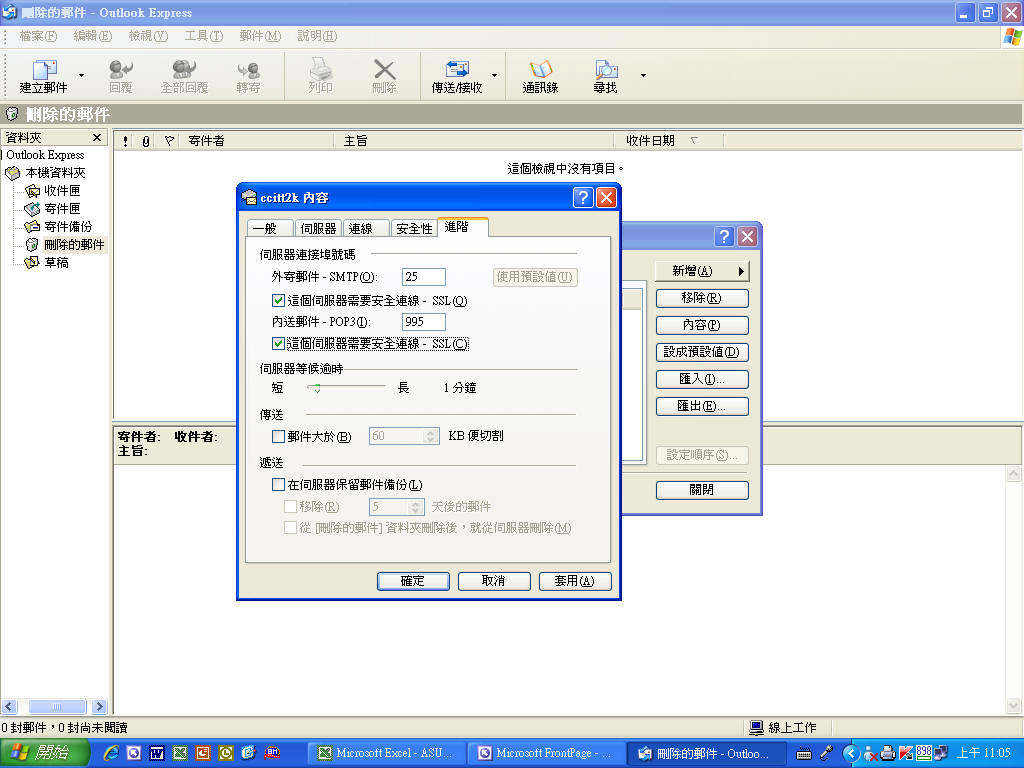| 微軟Hotmail及Livemail在Outlook Express上設定收送信 | ||
|
As of March 12, 2009, POP3 access is now available to Hotmail users WORLDWIDE.
設定方法如下:
|
|
|
|
【步驟一】進入Outlook Express,按『工具』-> 『帳戶』->『新增』->『郵件』->『帳戶』->『顯示名稱』->『電子郵件地址』->
【步驟二】『內收郵件伺服器』-> pop3.live.com ->『外寄郵件伺服器』-> smtp.live.com -> 『帳戶名稱』-> 『密碼』-> 『完成』->
【步驟三】再按『工具』-> 『帳戶』->『郵件』-> 『內容』-> 『進階』-> 輸入及打þ -> 完成後必須退出Outlook Express,再次進入即可。
|
||